Accounts Payable Invoice Automation 101: A Comprehensive Guide to Streamlining Your Processes
Accounts payable processes play a vital role in maintaining the financial health of a business by managing outgoing payments to vendors and suppliers. By implementing AP automation, you can transform your company’s workflows into a well-oiled machine, reducing manual interventions and gaining greater control over your finances.
Keep reading to discover:
- Benefits of AP automation
- Key technologies and components of effective AP automation
- Technicolor’s Success Story
- Best practices for APIA software implementation
- AI, ML, and the future of accounts payable
What Is AP Automation?
AP Automation is the use of technology to digitize and automate the accounts payable process, including invoice capture, approvals, and payments. It minimizes errors, accelerates workflows, and improves financial visibility, reducing the need for manual data entry and processing.
What is AP Automation Software?
AP automation software automates the entire accounts payable process, from invoice capture and data extraction to approval routing and payment processing. It reduces manual tasks, speeds up workflows, and provides real-time visibility into financial operations.
Gartner’s Market Guide for Accounts Payable Invoice Automation Solutions projects that spending on APIA and supplier e-invoicing software will reach nearly $1.75 billion by 2026, up from around $925 million in 2021, with a CAGR of 14%.
Key Components of AP Automation
- Electronic Invoicing: Automates invoice capture, processing, and storage.
- Automated Approval Workflows: Routes invoices for quick approval.
- Digital Payments: Automates secure and timely transactions.
Challenges with Manual Accounts Payable
- Time-Consuming Manual Data Entry: Entering invoice data manually is labor-intensive and prone to delays, consuming valuable time that could be spent on strategic tasks.
- Human Error and Financial Discrepancies: Manual processes increase the likelihood of errors, leading to discrepancies that can affect financial reporting and decision-making.
- Delays and Inefficiencies in Processing: Slow manual workflows can result in delayed payments, strained vendor relationships, and missed discounts.
- High Processing Costs and Lost Invoices: Manual handling of invoices can lead to increased processing costs and the risk of lost or misfiled documents, causing further delays.
- Compliance and Fraud Risks: Manual processes can compromise compliance with regulations and expose businesses to fraud due to insufficient tracking and oversight.
How Does Accounts Payable Automation Work?
Accounts payable automation streamlines the invoice management process through several key steps. Here’s the overview of the AP automation process:
- Invoice Capture: Invoices are received electronically and automatically extracted using Optical Character Recognition or data capture technologies.
- Data Validation: Captured data is validated against pre-defined criteria, ensuring accuracy and compliance with company policies.
- Automated Approval Workflows: Validated invoices are routed through automated approval processes, allowing designated approvers to review and approve invoices without manual intervention.
- Digital Payments: Once approved, payments are processed electronically, enabling timely and secure transactions.
- Reporting and Analytics: Automation software provides real-time reporting and analytics, offering insights into spending patterns, compliance, and overall financial health.

Key Technologies Used in Accounts Payable Automation
- Optical Character Recognition: OCR technology converts scanned documents and images into editable and searchable data. In accounts payable, OCR enables the automatic extraction of invoice data, reducing the need for manual data entry and minimizing errors.
- Electronic Data Interchange: EDI facilitates the electronic exchange of business documents between companies, such as purchase orders and invoices. This technology streamlines communication and ensures that transactions are processed quickly and accurately, significantly improving the speed and reliability of the accounts payable process.
- Supplier Portals: Supplier portals are web-based platforms that allow suppliers to submit invoices and track payment statuses in real time. These portals enhance collaboration between buyers and suppliers, reduce invoice discrepancies, and foster transparent communication.
- E-Invoicing: An electronic invoicing system involves the electronic delivery and processing of invoices, eliminating paper-based invoicing entirely. This technology ensures that invoices are sent directly to the buyer’s system, automating the approval and payment processes.
Integration with Other Systems
Effective accounts payable automation relies on integration with various systems to enhance efficiency and data accuracy. By connecting with existing platforms, you can ensure that financial data is consistent and up-to-date across all departments.
Enterprise Resource Planning Systems
Integrating accounts payable automation with ERP systems allows for centralized data management, ensuring that financial information is consistent across the organization. This integration enables automated invoice matching, reconciliation, and reporting, streamlining workflows and providing real-time insights into financial performance.
Document Management Systems
Integration with document management systems facilitates the secure storage and retrieval of invoices and related documents. This ensures that all documents are easily accessible and organized. It also supports compliance efforts by maintaining a comprehensive audit trail of all transactions.
Financial Systems
Connecting accounts payable automation to financial systems enhances overall financial management. This integration allows for automated payment processing, real-time cash flow monitoring, and accurate financial reporting.
Why Automate Accounts Payable?
Manual accounts payable processes can be fraught with inefficiencies that significantly impact an organization’s bottom line. Common pain points include:
- Manual data entry consumes valuable employee resources and increases the likelihood of human error.
- Financial discrepancies arising from these errors lead to costly disputes with suppliers and delayed payments.
- High processing costs associated with paper-based invoicing, storage, and lost invoices can add up, straining budgets.
The business case for automating accounts payable is compelling, as it directly addresses the inefficiencies and costs associated with manual processes. With automation, organizations can streamline their invoice management, reducing processing times and eliminating errors associated with manual data entry. Automation also enhances visibility into financial operations.
Ultimately, investing in accounts payable automation boosts operational efficiency and supports strategic decision-making, positioning your business for growth.
In 2023, 41% of AP departments aimed to deploy AP automation, making it the second-highest priority after improving reporting and analytics (48%).
4 Top Accounts Payable Tasks to Automate
1. Invoice Processing and Matching
With automated systems, invoices are captured electronically, and key data is extracted using technologies like OCR. The system then automatically matches invoices against purchase orders and receipts, ensuring accuracy and compliance with pre-established terms.
2. Data Entry and Coding Invoices
Automated systems extract relevant data from invoices, such as vendor details, amounts, and line items, and automatically assign the correct coding based on predefined rules. This not only speeds up the invoice processing but also ensures greater accuracy in financial reporting and accounting.
3. Approval Routing and Digital Payments
With automated routing, invoices can be delivered to the appropriate approvers based on customizable criteria, such as amount thresholds or departmental responsibilities. Once approved, digital payment options facilitate prompt payment to vendors, enhancing relationships and potentially unlocking early payment discounts.
4. Reconciliation and Reporting
Automated systems can continuously monitor transactions, comparing invoices, payments, and financial records to identify discrepancies in real-time. Additionally, automated reporting tools provide finance teams with immediate access to critical data.
7 Benefits of AP Automation
1. Enhanced Efficiency and Productivity
Automating accounts payable processes significantly enhances operational efficiency and productivity by streamlining repetitive tasks. This way, employees can redirect their focus to more strategic initiatives, fostering innovation and growth within the organization. With automated workflows, the time spent on invoice processing and resolution of discrepancies diminishes, allowing teams to handle larger volumes of transactions effortlessly.
2. Reduced Processing Times and Costs
AP automation accelerates the entire invoicing process, leading to reduced processing times and timely payments to suppliers. This efficiency translates into lower operational costs associated with labor, storage, and postage, making the accounts payable function more cost-effective.
According to research by Ardent Partners, automating invoicing processes can reduce costs by 40-60% compared to traditional, manual, paper-based methods.
3. Improved Accuracy and Reduced Errors
One of the primary advantages of AP automation is the substantial improvement in accuracy and reduction of errors. Automated data capture and validation minimize the risk of human mistakes that often occur with manual data entry. As a result, organizations experience fewer discrepancies and disputes, which saves time and enhances the overall integrity of financial records.
4. Better Financial Visibility and Control
Automated systems offer real-time insights into outstanding invoices, cash flow, and budget compliance, enabling finance teams to make informed decisions. This transparency helps organizations identify spending patterns, manage budgets more effectively, and optimize cash management strategies.
5. Compliance and Fraud Prevention
Automated accounts payable software helps ensure compliance with regulatory requirements and internal policies. A comprehensive audit trail of all transactions makes it easy for companies to track financial activities and adhere to reporting standards. Additionally, automation enhances security measures, reducing the risk of fraud by implementing stricter controls and monitoring capabilities that flag unusual activities.
6. Improved Supplier Relationships
Timely and accurate payments are crucial for maintaining strong supplier relationships. AP automation facilitates faster invoice processing and payment cycles, which in turn fosters trust and collaboration with vendors. Clear communication channels and transparency into payment statuses further enhance these relationships, leading to potential discounts and improved terms.
74% of mid-sized firms report increased satisfaction with their vendors after implementing full AP automation.
7. Environmental Impact and ESG Considerations
AP automation contributes to environmental sustainability by reducing the reliance on paper-based invoicing and documentation. Digitizing the accounts payable process can lead to a significantly lower carbon footprint and support Environmental, Social, and Governance goals.
Implementing AP Automation Step-by-Step
- Identify and Summarize Business Needs and Pain Points: Engage stakeholders across the finance department to understand their challenges, such as time-consuming manual data entry, frequent errors, and delays in processing. Summarizing these insights helps define clear business needs, setting the stage for selecting the right automation solutions.
- Preparing and Integrating Data: Gather relevant financial information, such as vendor details, historical invoice data, and payment records. Accurate and clean information facilitates a smooth transition. For seamless data flow and operational efficiency, ensure integration with the existing ERP or accounting system.
- Configuring and Customizing the System: After data preparation, the next phase involves configuring and customizing the chosen AP automation system to align with the organization's specific requirements. Set up workflows, approval processes, and user permissions tailored to your company’s structure. Thanks to customization, you can establish rules for data validation and invoice matching.
- Testing, Training, and Go-Live: Before fully implementing the automated accounts payable system, rigorous testing is essential to identify any issues and ensure all functionalities work as intended. Engage key users in testing scenarios to gather feedback and make necessary adjustments.
Once testing is complete, provide comprehensive training for staff to familiarize them with the new system and processes. After go-live, monitor the system’s performance to ensure it meets the anticipated efficiency and accuracy gains.
Common Pitfalls and How to Avoid Them
Implementing AP automation can come with challenges if not carefully managed. One common pitfall is neglecting to involve all stakeholders, which can lead to resistance and a lack of adoption. To avoid this, ensure you actively engage users at every stage, addressing their concerns and incorporating their feedback.
Another issue is underestimating the importance of data quality; inaccurate or incomplete data can undermine the effectiveness of automation. Conduct thorough data cleansing and validation before integration.
Additionally, rushing the testing phase can result in overlooked issues; allocate sufficient time for comprehensive testing to identify and resolve potential problems before going live.
Continuous Evaluation and Optimization
AP automation system implementation isn’t a one-time deal. After going live, it’s important to engage in continuous evaluation and optimization. Regularly review performance metrics, such as processing times, error rates, and user satisfaction, to assess the system's effectiveness.
Solicit feedback from users to identify areas for improvement and potential new features that could enhance functionality. Establish a routine for training sessions and updates to ensure staff remains proficient in using the system.
How to Select AP Automation Software
Criteria for Selecting the Right AP Automation Solution
- Features: Look for essential features such as invoice capture, automated approval workflows, digital payments, and reporting capabilities. Ensure the software can handle your specific requirements and workflows.
- Scalability: Choose accounts payable automation software that can grow with your organization. It should accommodate increasing transaction volumes and support additional functionalities as your business needs evolve.
- Cost: Evaluate the total cost of ownership, including initial setup, licensing fees, ongoing maintenance, and any hidden costs. Compare options to find a solution that offers the best value for your budget.
- Vendor Credibility: Research the vendor's reputation in the market. Look for customer reviews, case studies, and industry recognition to gauge their reliability and the quality of their software.
- Integration Capabilities: Ensure the software can easily integrate with your existing systems, such as ERP, document management, and financial software. Seamless integration is crucial for maximizing efficiency and data accuracy.
- Support and Training: Assess the level of customer support and training the vendor offers. A responsive support team and comprehensive training resources are vital for successful implementation and ongoing usage.
Preparing RFPs and Evaluating Proposals
Once you have defined your criteria, prepare a Request for Proposal to outline your requirements and invite potential vendors to submit proposals. The RFP should include a detailed description of your current processes, desired features, integration needs, and evaluation criteria.
After receiving proposals, evaluate them systematically against your established criteria. Create a scoring system to compare features, costs, and vendor credibility. Consider conducting demonstrations or trials of the shortlisted software to assess usability and performance in real-world scenarios. Additionally, engage stakeholders in the evaluation process to gather diverse perspectives and ensure the selected solution aligns with your organization’s goals and requirements.
The Impact of AI and ML on Accounts Payable Processes
Improved Data Extraction and Processing
AI-powered solutions leverage advanced algorithms to improve the accuracy and speed of data extraction from invoices and other financial documents. Machine Learning models can learn from historical data, adapting to recognize various invoice formats and capture relevant information with minimal human intervention.
As stated by Gartner, integrating AI and natural language processing technology with OCR can boost data capture success rates to the high 80% to low 90% range.
Automated Workflow Optimization
AI can analyze workflows in real time, identifying bottlenecks and inefficiencies in the accounts payable process and enhancing overall productivity. Machine Learning algorithms can also predict which invoices are likely to require additional scrutiny or face delays, allowing teams to address potential issues proactively.
Enhanced Fraud Detection and Compliance
AI and ML technologies play a crucial role in fraud detection by analyzing patterns and anomalies in transaction data. These systems can identify suspicious activities or discrepancies, alerting finance teams to potential fraud before it escalates. Additionally, AI can assist in ensuring compliance with regulatory requirements by automatically monitoring transactions and generating reports that highlight compliance gaps.
Advanced Analytics and Reporting
AI-driven analytics tools provide organizations with deeper insights into their accounts payable processes. Predictive analytics powered by Machine Learning can forecast future cash flow needs.
Increased Supplier Collaboration
AI-enabled platforms can facilitate better communication and collaboration with suppliers by automating invoice queries and providing real-time updates on payment statuses. Chatbots and virtual assistants can handle routine inquiries, freeing up staff to focus on more complex supplier relationships.
AP Automation at Technicolor: Case Study
Technicolor, a global leader in providing high-quality electronic equipment for the Media & Entertainment sector, faced several challenges in managing its procure-to-pay processes, including:
- Automating the registration of incoming financial documents
- Enhancing process tracking
- Improving reporting and KPI measurement
- Integrating with existing ERP solutions
The primary goal of implementing the Comarch e-Invoicing system was to structure the end-to-end accounts payable process for greater automation and user-friendliness, eliminating unnecessary communications.
The Implemented Product
The project was completed in just 10 months, deploying the system across 34 business entities. Our solution enabled Technicolor to redesign and automate the processing of financial documents. Main features included:
- Capturing invoices from multiple channels (paper, PDF, EDI)
- Automated data extraction (OCR) and validation
- Synchronization with nine ERP systems
The implementation yielded significant benefits for Technicolor, including a faster invoice approval process, improved process quality, and streamlined operations.
For a deeper insight into Technicolor's journey with AP automation and the detailed outcomes achieved, read the full case study.
AP Invoice Automation: Key Takeaways
- Accounts payable invoice automation involves using technology to streamline the accounts payable process, reducing manual tasks and increasing efficiency.
- Common issues in manual accounts payable include time-consuming data entry, human errors, processing delays, high costs, and compliance risks.
- The automation process includes capturing invoices, validating data, routing for approval, making payments, and generating reports
- Successful AP automation relies on seamless integration with ERP, document management, and financial systems to improve accuracy and efficiency.
- Key benefits include enhanced efficiency, reduced processing times and costs, improved accuracy, better financial visibility, and stronger supplier relationships.
- Essential accounts payable tasks to automate include invoice processing, data entry, approval routing, and reconciliation.
- A successful AP automation implementation involves identifying business needs, integrating data, configuring systems, testing, and training users.
- Criteria for selecting AP automation software include features, scalability, cost, vendor credibility, integration capabilities, and support options.
- Artificial Intelligence and Machine Learning enhance AP automation by improving data analysis, automating repetitive tasks, and detecting anomalies.
AP Automation Solutions for Your Company
At Comarch, we streamline your accounts payable processes with our comprehensive e-Invoicing platform, providing AP and AR automation while ensuring compliance with the latest regulations. Our Comarch e-Invoicing system integrates multiple input sources, including EDI invoicing, user-friendly e-Invoicing portals, and automated indexing powered by OCR technology, significantly reducing processing times.
Our expertise ensures a smooth transition to automated processes, allowing you to focus on what matters most. For more information on how we can assist you with AP automation, contact our experts today.
FAQ
1. How do I automate the accounts payable process?
To automate accounts payable, implement software that digitizes invoice capture, approvals, and payments. Utilize technologies like OCR and EDI, establish automated workflows, and integrate with existing financial systems to streamline the entire process.
2. What is an AP system?
An accounts payable (AP) system is software designed to manage and streamline the financial processes related to paying vendors and suppliers. It automates invoice processing, approval workflows, and payment execution, improving accuracy and efficiency.
3. What is invoice automation?
Invoice automation involves using technology to digitize and streamline invoice handling. This includes automating tasks like data extraction, verification, approval routing, and payment processing, which reduces manual efforts and minimizes errors.
4. What is full cycle accounts payable?
Full cycle accounts payable refers to the complete process of managing and processing vendor invoices from receipt to payment. This cycle includes invoice capture, validation, approval, and disbursement, ensuring a streamlined and efficient payment process.
5. What is AP workflow, and what is a workflow in accounts payable?
AP workflow is the series of steps and processes involved in managing accounts payable tasks. It encompasses invoice receipt, approval routing, payment processing, and reconciliation, ensuring that all financial transactions are handled efficiently and accurately.
6. How can AI be used in accounts payable?
AI can enhance accounts payable by automating data entry, improving invoice matching accuracy, and providing insights into spending patterns. It can also facilitate predictive analytics to optimize cash flow and identify potential fraud risks.
7. What is the difference between AP and RPA?
Accounts payable (AP) refers to the financial processes involved in managing and paying vendor invoices. RPA (Robotic Process Automation) is a technology that automates repetitive tasks within AP, improving efficiency and accuracy in the invoicing process.
8. How can RPA and AI be used for accounts payable automation?
RPA can automate repetitive tasks like invoice data entry and approval routing, while AI enhances these processes by analyzing data patterns and providing insights. Together, they streamline AP operations, reducing manual errors and increasing efficiency.