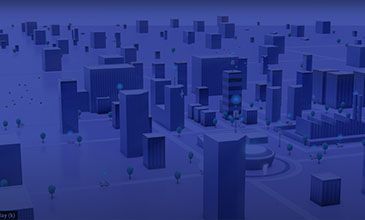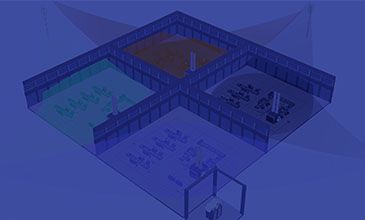OSS Today: Mobile App for the Smartphone Generation
- Published
- 4 min reading
Where are we standing with OSS adaption in terms of cultural and generational change? Do we really need desktop to manage our network? Back-office OSS front-ends are generally getting less important due to annually increasing network process automation. Now, a new generation of users goes everywhere with a smartphone, and they shape trends in the development of OSS systems.
Modern OSS locked in a smartphone
We order services (such as food and entertainment) via smartphone apps. Why not use the same device for steering, managing and reporting OSS processes? Millennial and Z are generations which use mobile devices instead of PCs/laptops to carry out tasks. This is not surprising at the moment, and it certainly needs to be kept in mind in the coming months as well.
OSS in mobile communication
OSS systems were mostly designed in the desktop era. The transition to laptops was natural, especially with responsive web designs. It seems obvious that this trend will continue. First, personal laptops ruled, then laptops were necessary, now many people, including those who currently manage telecommunications companies, prefer to handle processes from the smartphone level, specifically through various mobile applications that respond to needs that are increasingly difficult to meet. Technologies that delighted us in previous years could now be called "boomer", as we are using more zero-touch provisioning and AI/ML-based assurance, which in result makes back-office web front-ends more obsolete. We need to control policies more than really control the network itself. And this can be also done directly from a smartphone.
OSS mobile app – where to use it?
A mobile app doesn’t mean compromises. Smartphones can handle a lot of data, especially with high-speed broadband access. But it adds new capabilities such as:
Notifications. No more emails. Most people are tired of overflowing inboxes. Modern OSS can inform about tasks and prioritize them directly in the mobile app, as part of the back-office processes.
Browsing and processing tasks. Easy access to process and execute assigned jobs. For any user – back-office and field employees.
Secured communication. A built-in chat function to allow OSS users freely communicate freely, and create groups within a secured and encrypted ecosystem.
Updating OSS data on the fly. When on site, employees/contractors should be able to scan and update the inventory database easily, based on the actual state, using only a smartphone. It’s simple and effective. No more pen and paper work, or updating when back at the office (which usually never happens, and the information can already be out of date by then)
Easy check-in/check-out. All activities on critical infrastructure should be tracked. Access to sites can be validated based using biometric data collected by a smartphone with an OSS mobile app.
Monitoring the health status of network elements. Do you check your car or home installation of solar panels performance from a mobile app? Why shouldn’t you do the same for network infrastructure as a technician/contractor/OSS engineer. In the most convenient way, you can access events, alarms and performance metrics, whenever, from wherever, directly on your smartphone.